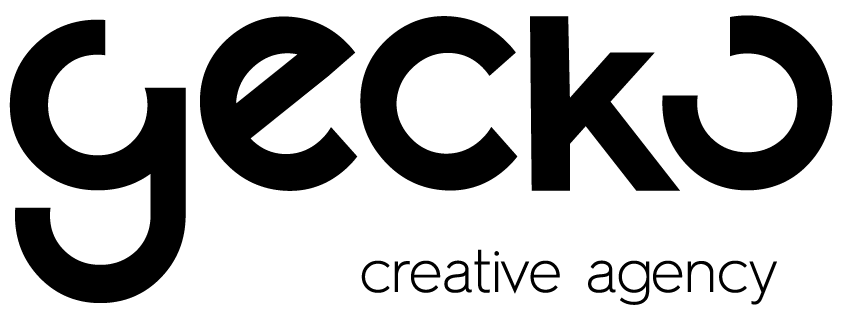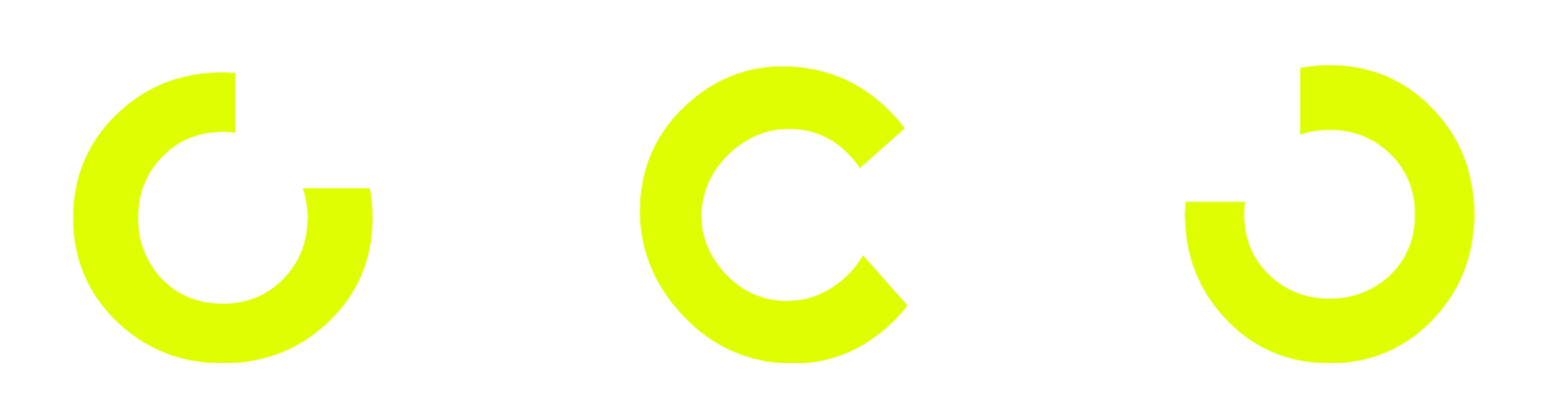The power of Facebook ads: reaching your target audience
Are you considering running Facebook ads? Good Facebook advertising is possibly the most effective way to promote your products to more than 2.9 billion people around the world. You’ll be able to target specific audiences in any niche with Facebook ads and gain exposure for your brand.
Facebook advertising offers extensive targeting options for ecommerce entrepreneurs, allowing you to reach people based on location, gender, age, interests, behaviors, life events, and more.
In this article we’ll dive into the world of Facebook advertising and discover how to effectively target and engage with your audience.

1. Setting up custom audience targeting
If you advertise on Facebook, it’s helpful to look at different customer segments in the context of the platform. Facebook lets you create custom audiences based on your customer list, website visitors, and engagement. You can then use Audience Insights to learn more about those audiences.
Types of Custom Audiences
Before getting into how to create a Custom Audience, let’s go over the different types available.
- Custom Audiences from customer lists. This group is made up of people who’ve shown an interest in your business or product, but doesn’t come from Facebook engagement or the Meta pixel. You tell Facebook “identifiers” collected from your audience (e.g., an email address) and Facebook matches the data to their profiles to develop the audience.
- Custom Audiences from your website. After installing the Meta pixel, you can match website visitors to their Facebook profiles. You can use this data to target people who’ve visited a specific product or category page, all website visitors, or recent visitors by choosing a timeframe.
- Custom Audiences from app activity. Want to target people using your mobile app? You can set up a Custom Audience for that, too.
- Custom Audiences from engagement. This group consists of people who’ve interacted with content on your Instagram account or Facebook page. You can target people who’ve taken actions like viewing a video, clicking an ad, or following your Facebook page.
You can also create Lookalike Audiences from a Custom Audience. A lookalike audience is a group of people who share key characteristics with your existing audiences. Targeting a lookalike audience helps you find potential fans and customers easier.
The more you know about the Facebook users you’re advertising to, the better your ads will perform. When you market to a Custom Audience, you know exactly who is seeing your ads, and your messaging can be targeted with laser-like precision. This will help you increase your conversion rates and get a better return on investment.

How to create custom audiences in Facebook
For all Custom Audience types, you’ll start by opening your Facebook audiences page in Ads Manager and clicking “Create a Custom Audience”.
If you’ve created an ad before, you’ll see a dropdown menu instead of a button.
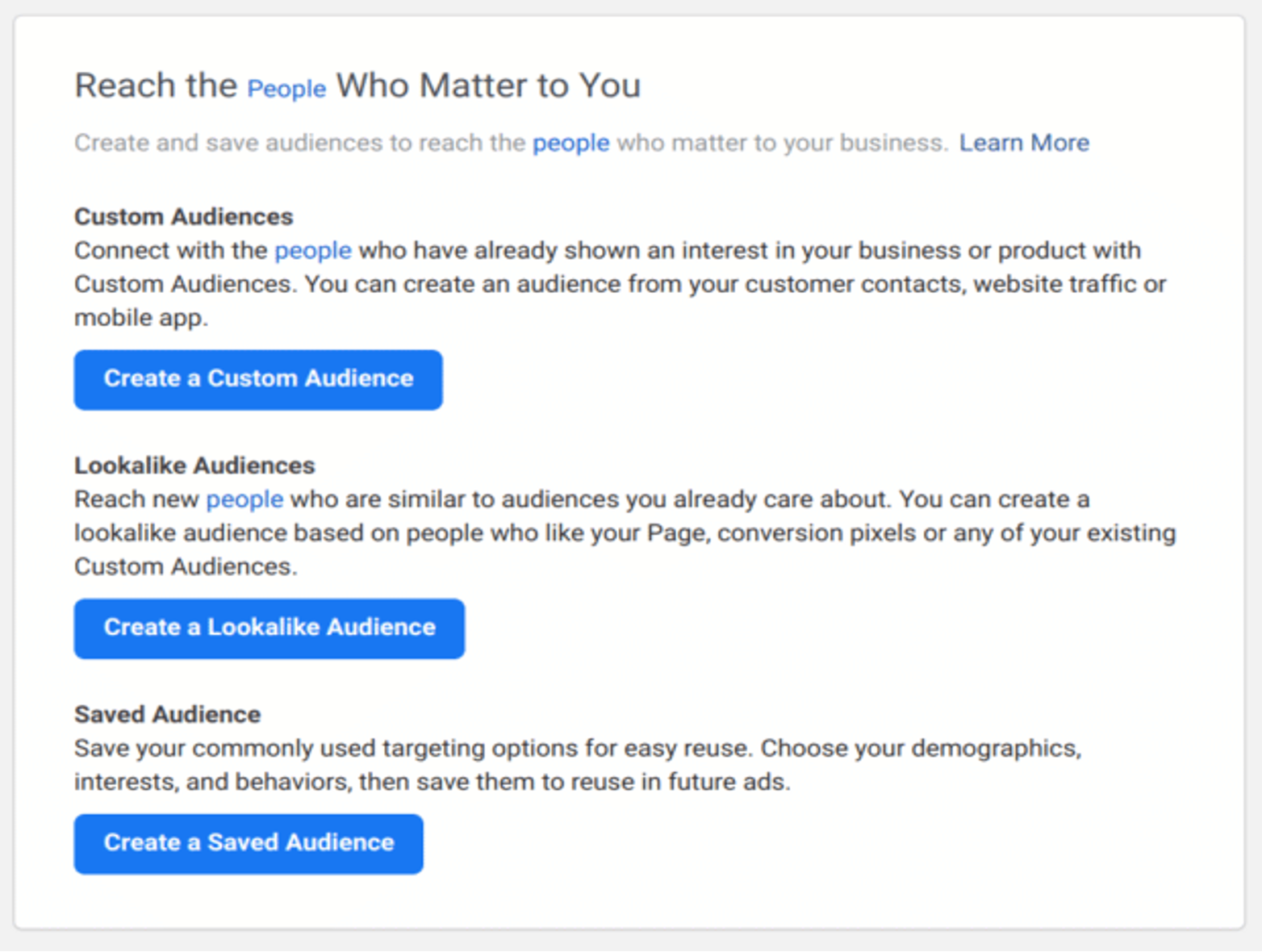
From here, the process depends on what kind of Custom Audience you want to create.
How to create a Facebook custom audience from a customer list
- Prepare a customer list in advance.
You provide Facebook the information on your customers, so you’ll need to create a CSV or TXT file of “identifiers” (such as an email address) to help it match your information to Facebook profiles. Luckily, Facebook has a guide on how to format your customer list to get the best matches.
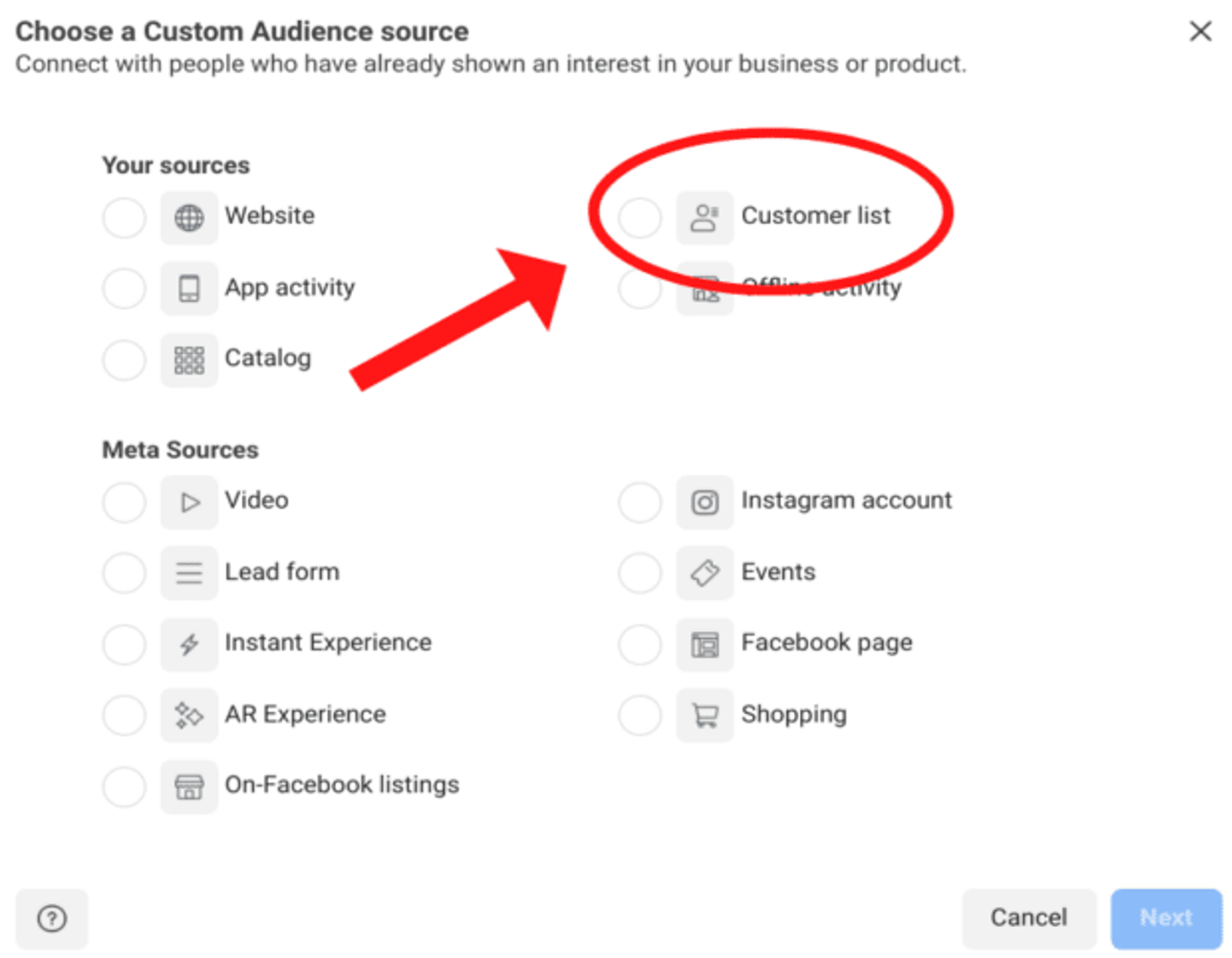
- Choose a Custom Audience Source.
You’ll be presented with a variety of options on
where the source of your information comes from.
Select “Customer list” and move on to the next step.
- Import customer list.
If you prepared a CSV or TXT file, then you can upload it here. You’ll also name your Custom Audience at this point. If you’re using MailChimp, you have the option to import it directly from there.
- Review your customer list.
Facebook will let you know if there are any errors on your list. This gives you a second chance to ensure your list is correctly mapped. Once you’ve reviewed your list, you can tap “Upload & Create”.
Facebook will let you know when your Custom Audience is ready to use for ad campaigns or to create lookalike audiences.
2. Leveraging Facebook pixel for tracking and targeting
Facebook Pixel is a piece of code, a web analytics script, placed on your website. Facebook Pixel lets you collect data that helps track conversions from Facebook ads, optimize your ads, generate targeted audiences for future advertising, and remarket to visitors who have previously interacted with your website.
What Does Facebook Pixel Do?
Facebook Pixel optimizes your advertising effectiveness, and considering that Facebook is currently the most popular social media platform, it’s an excellent tool to have access to and be proficient with.
The Pixel collects essential, relevant data from every action taken on your website, enabling you to develop ad campaigns that increase your chances of Facebook ad monetization. For example, Pixel tracks all hits on your website and ties the resulting traffic to an ad if you’re currently running advertisements.
After setting it up, Pixel runs in your website’s background and tracks user actions without you having to do anything else unless you want to customize the tracked data better. Pixel connects a website user’s data and actions to match a Facebook profile and lets you add powerful features to your ad campaigns like conversion optimization, remarketing, and in-depth audiences.
Suppose you want your online business to grow. In that case, you need a solid understanding of social media marketing analytics, and Pixel helps you use customer activity data to target your audience better.
How to install Facebook Pixel
Step 1: Create a Facebook Pixel
Wondering how to find Facebook Pixel ID? Before you do anything, you need to create a Facebook Pixel to add to your site.
- Go to your “Facebook Events Manager”.
- On the left side menu, click “Connect Data Sources”.
- Select “Web” and click “Get Started”.
- Select “Facebook Pixel” and click “Connect”.
- After reading how the pixel works, click “Continue”.
- Give your pixel an indicative name. Try something more creative than “My Pixel”.
- Enter your website URL to check for easy setup options.
- Click “Continue.”
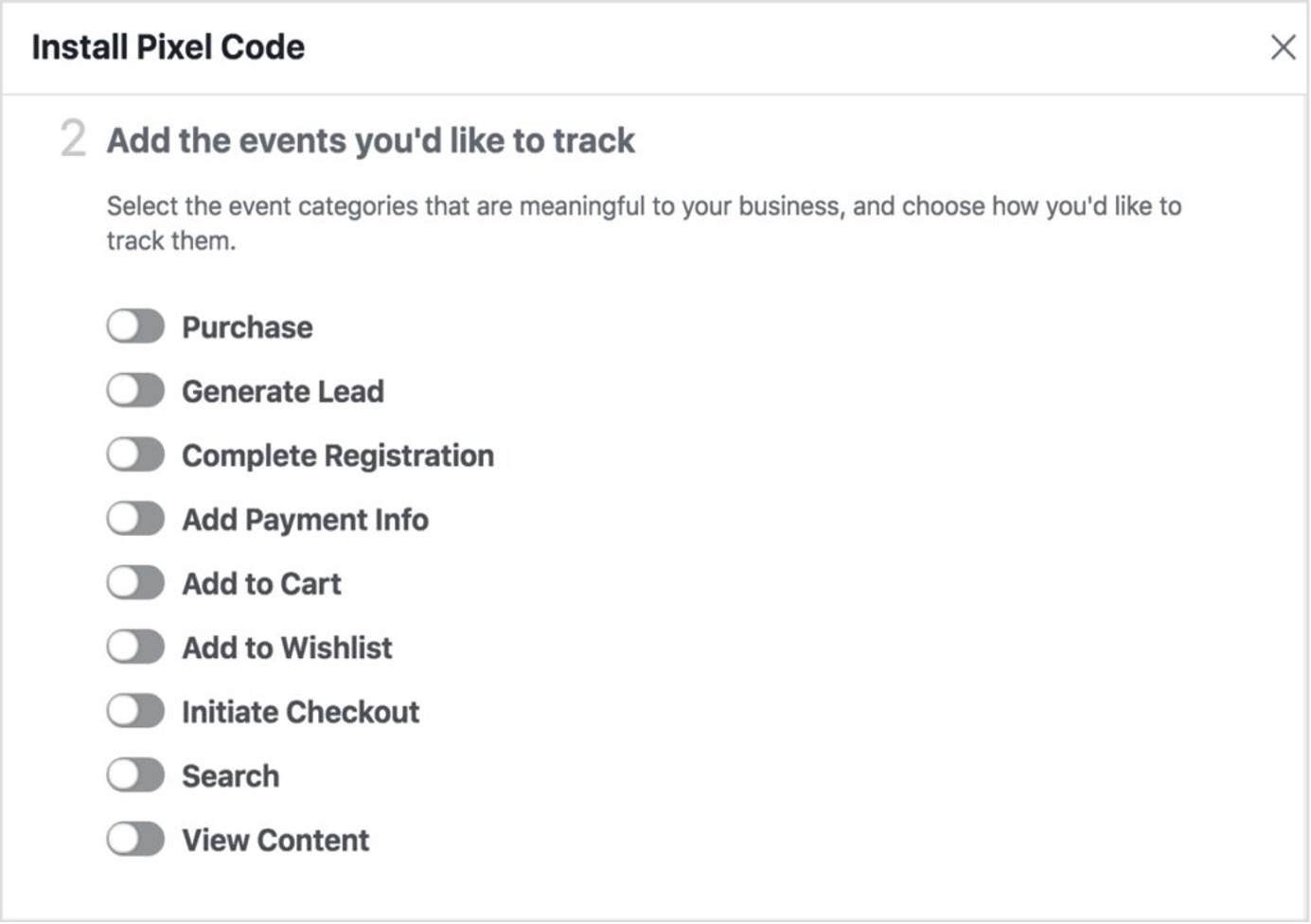
Step 2: Add the Facebook Pixel to your site
Once you’ve created a Pixel, it’s time to install it onto your website:
- Go to the Facebook Events Manager.
- Select your pixel.
- Click “Continue Pixel Setup”
At this point, you have two options: Manually add the Meta Pixel code to your website or use a partner integration.
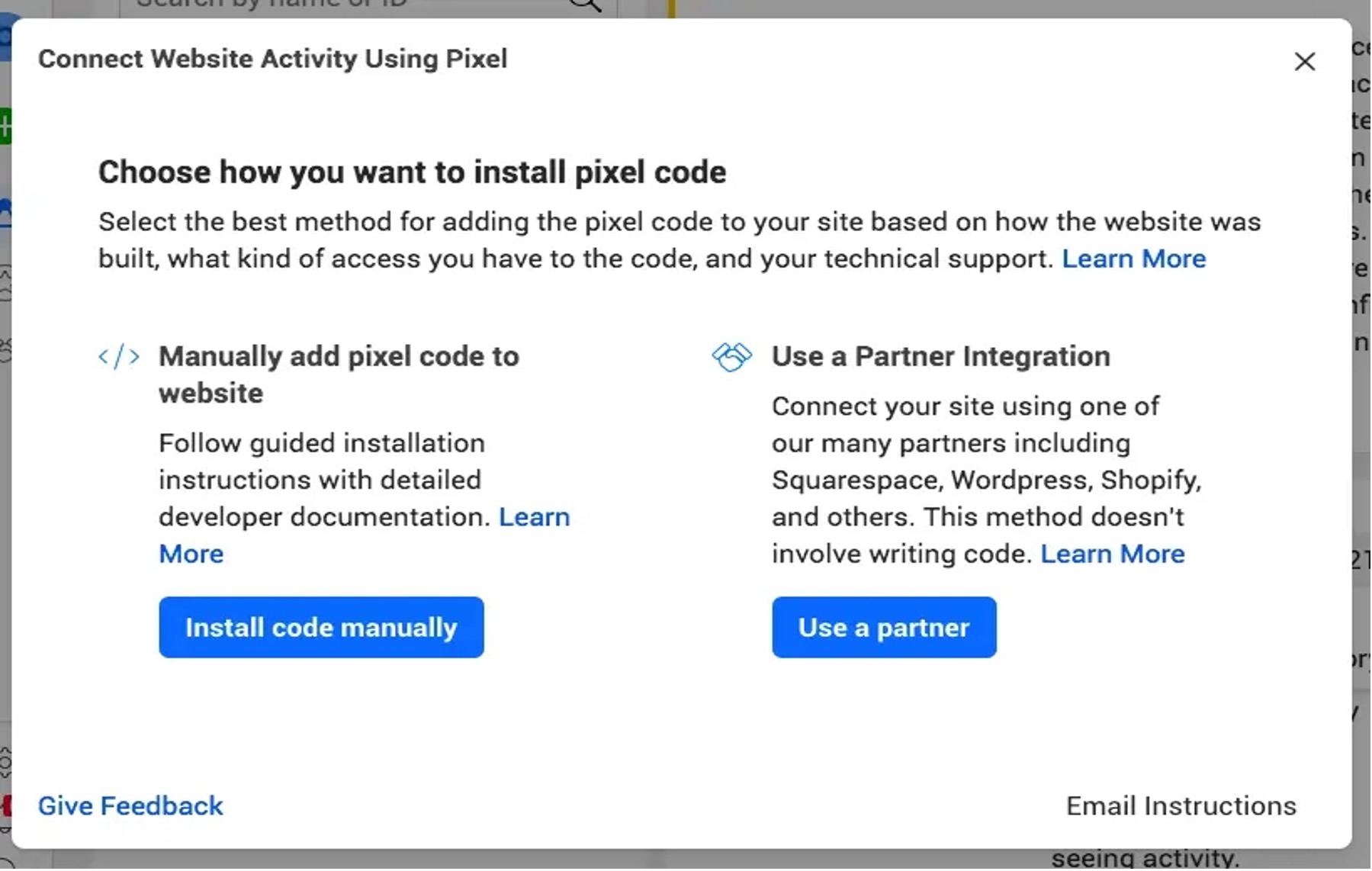
Manually add the Meta Pixel code to your website
- Select “Install Code Manually”.
- Copy the pixel base code.
- Find your website’s header or locate the header template in your CMS or web platform.
- Paste the base code at the bottom of the header section, just above the closing head tag.
- Click “Continue”.
- At this stage, you can turn on “Automatic Advanced Matching” and verify the customer information you want to send. This is only optional and I’ll explain more about it later on.
- Click “Continue”.
- Add Events using the Events Setup Tool or by manually adding the relevant code to your website. More about Meta pixel events later.
- Click “Done”.
Use a partner integration to add the Pixel to your website
- Click “Use a Partner”.
- Select the relevant partner from the list.
- Follow the on-screen setup instructions.
3. Optimizing ad creative for high engagement
Today, ad creative carries more weight than they ever have. Advertising is more expensive – especially on Facebook, where CPMs rose 33% in the first two years of the pandemic so creatives need to perform well to make up for it. To make matters worse, people are less likely to click on ads, due to changes in the way B2B buyers research products compared to ten or even five years ago.
Insufficient level of your creatives quality may cause lots of trouble in a long run. First comes the loss of profit financial resources you pour into your ad campaign are going to be wasted. Low-quality ads drive the rise of ad blockers. And user discontent, that forces them to install ad blockers, ultimately harms the brand, up to the loss of reputation.
What are the key components you should check about managing your creatives?
- Format
Find the format that works best within your campaign. This includes mobile adaptation done right or running non-irritating native formats. The mobile share of ad views is growing and part of promotion strategy for brands is to think of running their ad campaign on smartphone screens.
- Audience
Relevance of your message is extremely important. The right choice of your audience in targeting settings is a must. But when you reach your potential clients, your creative’s message shouldn’t fail you. Double-check if it’s clear and personalized enough.
- Engagement
Entertain customers and let them interact with your creatives. Engagement is the key word here. Your goals are to awake consumer interest, so try and test silly ideas, whenever you get the chance. If humor isn’t a good fit for your strategy, there’s always empathy. Tell the story that users can relate to or create an emotional link.

How to optimize ad creative for the best results
Here are some useful tips for creating powerful ad creative, and optimizing it for the best results.
- Design ads with the platform in mind
Would you use the same creative for both a billboard and a magazine ad? Of course not! The two formats are so drastically different that it would be silly to reuse the same creative—even though they’re both technically “print.” The same thing goes for digital advertising. Each platform has its own ad specifications, audience targeting tools, and ad formats. Beyond that, different platforms also have very distinct audiences and use cases.
Before you design anything, make sure you totally understand your platform and the people who are on it. This’ll help ensure that your advertising dollars are being spent wisely, and deliver a good return.
- Test intelligently and test often
You can’t just run an ad and hope for the best. Split testing, a.k.a. A/B testing, is crucial for any e-commerce marketer who wants to get the best results on their ad campaigns.When you split test an ad creative, you should only alter one variable at a time. This is so that you can easily identify the specific change that leads to a positive result. You then keep testing, iterating a new element until you find the ad’s optimal configuration.Here are just a few of the things you can optimize using A/B testing:- Light vs. dark colors
- Fonts
- Illustration vs. photography
- Iconography
- Placement of elements in the layout
- Use GIF and video assets
It’s a scientific fact that human eyes are attracted to movement. So why not take advantage of advertising creatives that utilize motion? Ads that use animated GIF and short videos perform much better than static text or image ads. We’ve seen multiple clients switch their ads from static to animated, and gotten dramatic results.Take the case of Ownable, for example. By optimizing their promo ads to include moving elements, we saw a 45% higher CVR, which added up to 17% spend increase and 26% more revenue. But it’s not enough to simply throw animation in at random. All elements, whether static or moving, have to work together to increase focus on the product and the brand. - Fast-paced messaging and concise text
Social media platforms have a lot of content, and users tend to speed through them as fast. Your ads should take this into account and be as quick to consume as possible. - Showcase customer reviews
Customers simply trust other customers. Data from multiple sources have proven the value of social proof time and again, so it makes sense that including customer reviews in your ad layout would be beneficial.The review doesn’t have to dominate the entire ad layout, or even take significant amounts of space. The review just needs to be visible and readable, such as a small callout box at the bottom of your creative. - Utilize collections
Don’t underestimate the value of product exploration. If your ad platform allows it, run Collections ads as a way of encouraging the viewer to easily wade into your product offerings.
4. Running successful Facebook ad experiments
Experimentation helps you to learn about the impact of your advertising on Facebook in a measurable, incremental way. This is useful if you’re trying to answer a hypothesis or question specific to your business objectives. You can run experiments on specific ad sets, campaigns or even across all of your advertising on Facebook.
Depending on the hypothesis or business objective you’re looking to answer, as well as the budget that you plan to put towards your experiment, you can use a number of different tools to test and understand your advertising on Facebook, including:
- A/B tests that compare one or more ads or targeting options to understand which one is performing best.
- Lift tests, which measure the performance of your advertising objectives, such as conversions or brand recognition, between test and control groups of people who do and don’t have the opportunity to see your advertising.
- Experiments, which is a tool we provide to answer predetermined test questions within certain conditions and constraints using A/B tests, holdout tests or brand surveys.
What to do before you start running Facebook experiments
You must do these 5 things before you’re ready to start running ad experiments:
- Set up your tracking pixel. The Facebook pixel is an important analytics tool that gathers data about your ads and helps you test, track and optimize your campaigns. You need to have your Facebook pixel set up properly to get accurate data.
- Conduct extensive research. Without conducting research, you’re running your test on assumptions…and not even good ones! You need to dig into information about your audience and your competitors to use as a starting point for your ads.
- Decide on your north star KPI. The KPI you set at the beginning of your experiments should be the KPI you’re tracking by the end. This indicator will help you direct your experiments and track improvements consistently.
- Separate your audiences into different ad sets. Doing this from the beginning will help you gather more accurate data about your audiences, and you’ll be better able to tailor ad creative and copy to each audience.
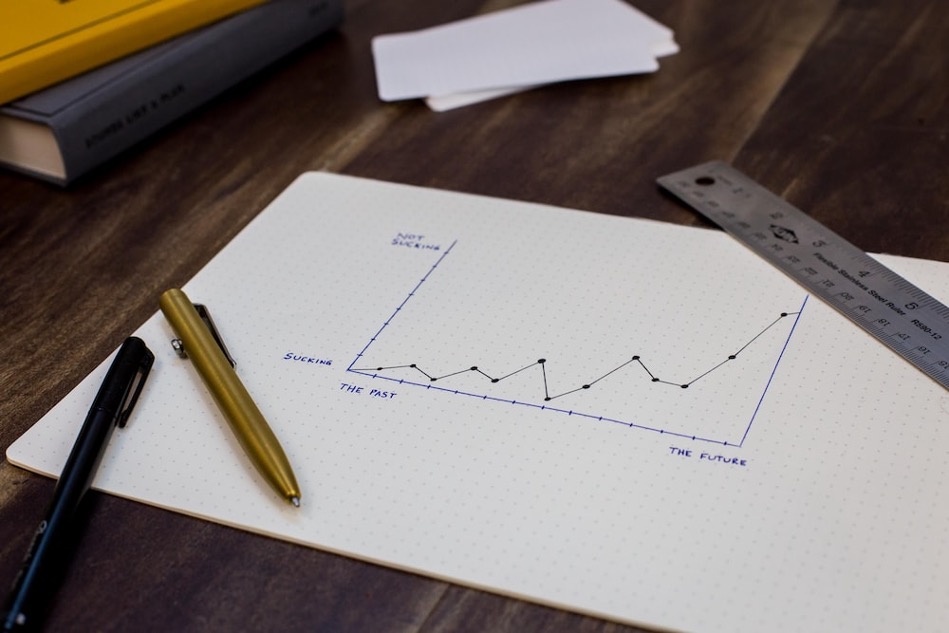
Facebook ad experiments to try right now to boost sales
- Including user-generated content in your ad copy or creative
User-generated content (UGC) is any content that comes from your customers. It could be written reviews, video testimonials, even everyday images of a customer with your product. The beauty of UGC is that it immediately shows your ad audiences what other people think about your company and your product.UGC is great for building trust, addressing objections, and showcasing authenticity. Test using UGC in retargeting campaigns to boost conversions. - Low-quality vs. high-quality images
This might come as a surprise, but not all ad images are created equal…and that’s a good thing. While eCommerce brands tend to want to showcase their products in the best light (literally), high-quality images in ads aren’t always scroll-stoppers. In fact, it’s possible that low-quality images (such as amateur shots, UGC, and “in real life” scenes) will bring in more engagement than high-quality images.In a recent study, EmberTribe discovered that lower fidelity ads often outperformed professionally designed ones. Try split testing an ad with high quality and lower quality images to see if you noticed a difference. - Long vs. short ad copy
Let’s talk about long-form ad copy. You might be thinking “who wants to read an essay in an ad?” You might be surprised!The “short and sweet” mentally doesn’t always work with ads. Truly engaged audiences will look to your ad to answer some of their frequently asked questions or concerns. While it isn’t a guarantee that your audience will click “see more” and read through your ad, you can entice them with interesting stories or tidbits of information to keep them interested. In short, long-form ad copy is worth testing in your Facebook ads. - Reusing Facebook ads with social proof
Have you ever run an ad that got great engagement? That engagement is social proof (a.k.a proof that people are talking about you) and it’s a powerful way to signal to audiences that you are a big deal.The downside of social proof is that it goes away when you stop your ad. However, there is a workaround that lets you utilize your most engaging ads while testing new audiences and campaign objectives. If you have an ad that’s been a winner with one audience, test it with another without losing that helpful social proof. - Optimizing your landing page
This final test isn’t actually a Facebook ad test, but it is a crucial experiment for your funnel. Facebook ads are never meant to be a negative experience for users. That means that your ad should be friction-free from the copy to the imagery, even down to the linked pages.Consider how your customer travels through your sales funnel. Once they come to a landing page, is the information clear? Is the page easy to navigate on mobile? Are there pictures, reviews, and FAQs? Your landing page is like your sales associate—a good landing page is a closer. If your other ads tests aren’t yielding results, that indicates something is wrong with your funnel. You might be leaking leads on your landing page without even realizing it! Use the data you gather from Facebook to identify if your landing page is getting a lot of visitors but not a lot of conversions.
The Bottom Line
Facebook Ads are a powerful tool for businesses of all sizes looking to reach new customers and achieve their marketing goals. With its advanced targeting options, variety of ad formats, and cost-effectiveness, Facebook Ads can help businesses of all sizes reach their target audience and achieve their marketing objectives. By understanding the key elements of effective Facebook Ads and continually optimizing your campaigns, you can maximize your results and achieve long-term success.